1. My scale shows – 1280 lbs – should I zero this weight off?
2. I just plugged in my scale for the first time what should I do now?
3. How do I upload my Farm/Field information into the axleWEIGHr console?
4. Can I leave the USB drive in the LUA module USB port?
5. Where can I get the latest operation manual for my controller?
6. How do I set the preset tare weights for my trucks from the front panel?
7. How can I make sure the clicker is working correctly?
1. My scale shows – 1280 lbs – should I zero this weight off?
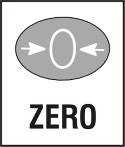
Upon initial power the scale will go through a display test and then display “PLEASE WAIT” for 20 seconds.* Next the scale will display the primary weight screen. There may be a weight reading on the upper display. Press the [C] Cancel Key and then press the [ZERO] key to set “ZERO” for the first time.
BEFORE ZERO:
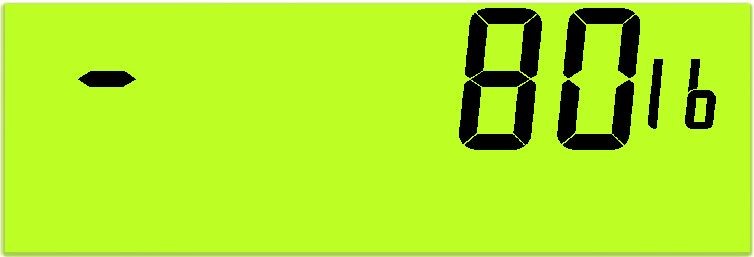
ZERO SET – READY TO GO:
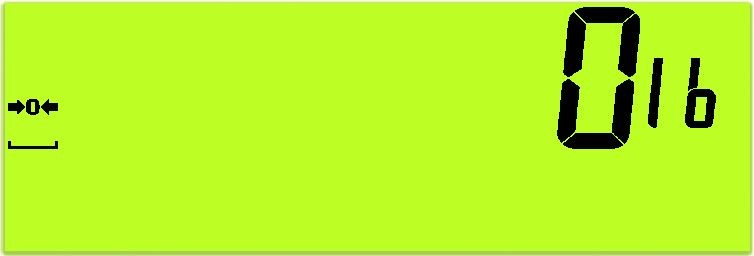
2. I just plugged in my scale for the first time what should I do now?
Setting up Dynamic scale Factor
Dynamic Scale
With the scale at zero the dynamic scale factor can now be set. The reference weight of a fully loaded truck should be obtained at a nearby certified truck scale. Simply drive across the axleWEIGHr to capture a truck’s total weight.
CAPTURED TOTAL ON BOTTOM:
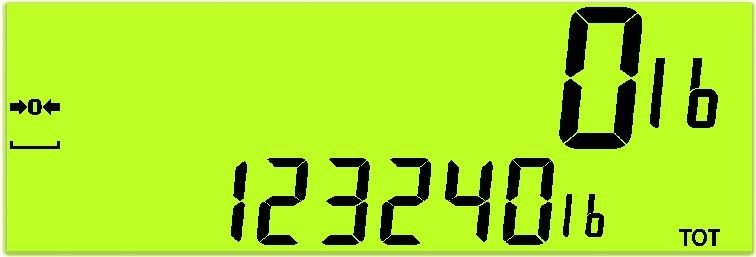
Divide the average of 4 to 5 weighments using this formula:
K/R=D
K = Known weight of truck (reference)
R = Average reading of 5 weighments from axleWEIGHr axle scale
D = Dynamic Scale Adjustment
- Press and hold [F2] for 2 seconds to enter the configuration menu.
- The lower display will show: “DISCARD”.
- Use the [UP] [DOWN] arrow keys to scroll to “DYN.SCL”. Press [OK] to show current value: 1.000000.
- Enter your Dynamic factor up to 6 decimal places. X.XXXXXX and press [OK].
- Use the [UP] [DOWN] arrow keys until “QUIT” then press [OK] to exit.
3. How do I upload my Farm/Field information into the axleWEIGHr console?
Select and open the harvest.csv file. An example of the harvest file is shown below. Do not change the data in the header (data inside the yellow box). To setup your farm & field data change the names to suit your farm names. If you only have 1 farm then the farm names in the #1 farm column will all be the same. The field names however MUST all be different.
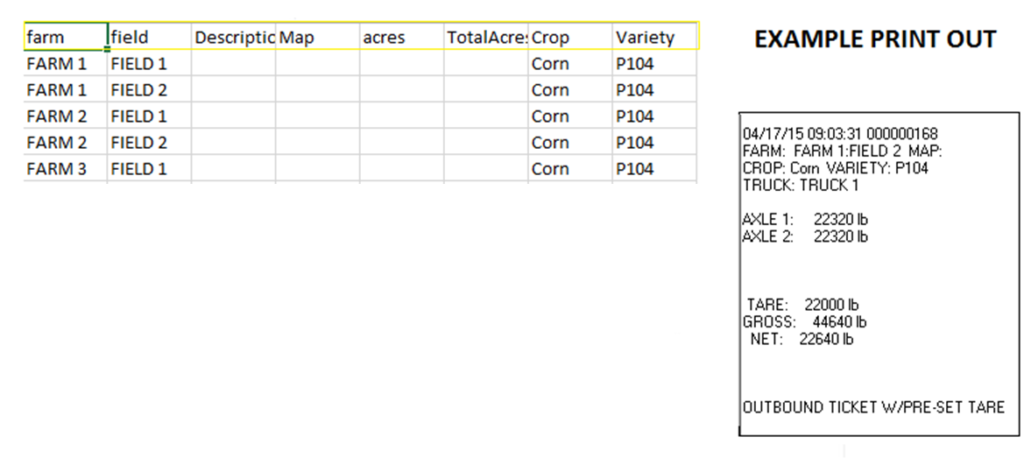
Farm & Field Column
This information should be setup and edited as new farms/ fields are added or removed. These should all be typed in capital letters. The R423 display is optimal with upper case lettering.
4. Can I leave the USB drive in the LUA module USB port?
When using the USB drive provided by Rinstrum you will want to copy 2 files from the folder named “Data Store”. (See setting up Farm database for the first time) The harvest.csv & trucks.csv need to be moved to the ROOT directory of the USB drive. * Note: The USB stick is not meant to be left in the USB port.
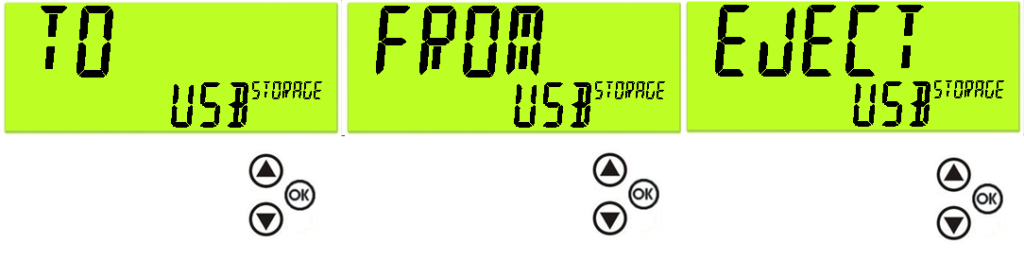
There are 3 options to select once the USB drive has been detected by the console. (Make sure you start at the idle screen to read USB)
TO USB
- This means you will send the log.csv file to the USB drive. (This creates a copy only – the original log file will remain on the console)
FROM USB
- This means you will duplicate the files from the USB drive. If you have modified the truck.csv file or the harvest.csv file then they will overwrite your truck configuration and your farm & field configuration.
EJECT USB
- This will prepare the console for the USB drive to be removed.
5. Where can I get the latest operation manual for my controller?
6. How do I set the preset tare weights for my trucks from the front panel?
Editing Truck Data
- First select the truck to be edited. (See above)
- PRESS & HOLD [TRUCK] key.
- Select ONE.PASS or TWO.PASS using [ARROW KEY].
- Enter TARE weight using keypad & press [OK].
- Press the [C]ancel key to return to IDLE mode.
TRUCK 2 SELECTED
SINGLE PASS
TARE ENTRY
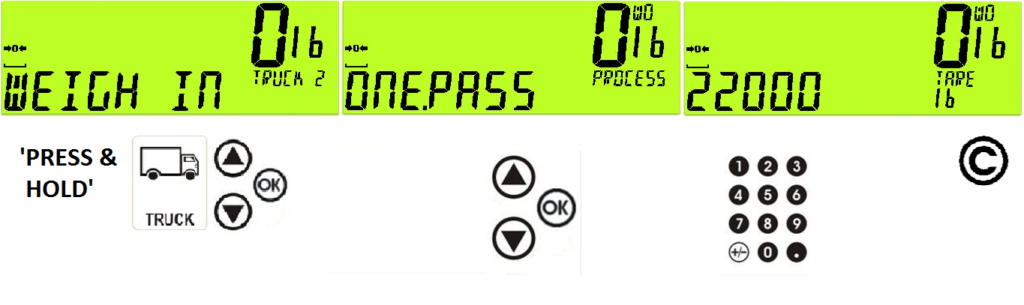
7. How can I make sure the clicker is working correctly?
The remote clicker has a small red LED that lights when pressed. When pressing the key fob you should be somewhere in the range of 75-150 feet from the antennae system. If the “GREEN” traffic light does not illuminate on the controller than check to see if the small red light on the key fob lights.

8. How do I pair a clicker?
To add a key fob go to the Config menu(Long press of F2) and go to KEY.BIND menu. Press [OK] to enter lean mod. Once key fob has been press “DONE” will display

